برنامج بوبس للاداره
Pops Management
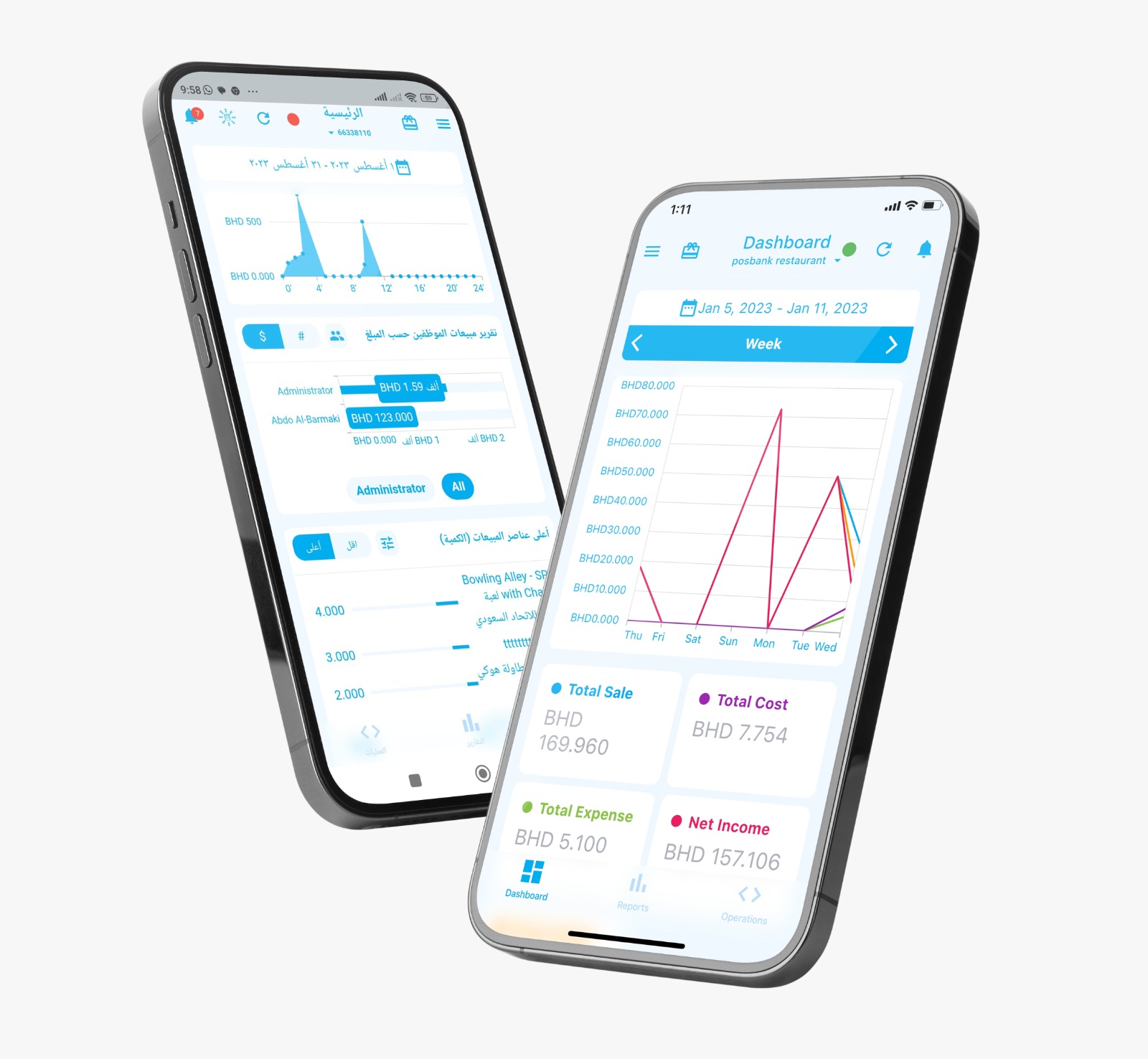
واجهة المستخدم
User-Defined interface

يدعم جميع الأنظمة الأساسية: IOS(APPLE) \ APPGALLERY \ ANDROID
إمكانية عرض التقارير لأي فترة في النظام
يحتوي على تقارير متنوعة للمبيعات والمشتريات
إمكانية تعديل الأسعار
تلقي الإخطارات والتنبيهات الخاصة بالعمليات الجارية في المطعم
تلقي التنبيهات للطلبات الملغاة والمرتجعة
يدعم اللغة العربية والإنجليزية
كلمة المرور محمية بكلمة مرور للدخول
إمكانية إضافة جميع الفروع لنفس المطعم
تقارير المبيعات لكل موظف على حدة
معرفة وقت الذروة للمطعم
تعرف على الأطباق الأكثر مبيعاً
Supports all platforms: IOS(APPLE) \ APPGALLERY \ ANDROID
The ability to view reports for any period in the system
It contains various reports for sales and purchases
The possibility of adjusting prices
Receiving notifications and alerts of the ongoing operations in the restaurant
Receiving alerts of canceled and returned orders
Supports Arabic and English
Password protected with a password to enter
The possibility of adding all branches to the same restaurant
Sales reports for each employee separately
Know the peak time of the restaurant
Get to know the best-selling dishes
View tax reports
View the reports of the service provider
Retrieving the password through the username or by e-mail
الرئيسية
Dashboard
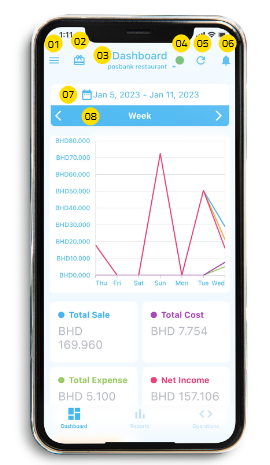
نافذة منبثقة تحتوي على
الفروع: من خلال هذا القسم يمكن إضافة فروع وتعديل الفروع المضافة
الإعدادات: التحكم في إعدادات التطبيق
محفظة الهدايا: قريبا
تسجيل الخروج من التطبيق
محفظة الهدايا: قريبا
من خلال النقر يمكنك التنقل بين الفروع
تحديث الصفحة: تحديث البيانات والتقارير عبر التطبيق
مركز الإشعارات والتنبيهات: عرض التنبيهات الواردة من نظام الملوثات العضوية الثابتة
تحديد النطاق الزمني للوحة التحكم وعرض التقارير
يمكن تحديد الفترة المختارة
(اليوم – الأمس – الأسبوع – الشهر – السنة – الفترة الافتراضية)
A pop-up contains
Branches: Through this section, it is possible to add branches and modify the added branches
Settings: Control application settings
Gift Wallet: Coming soon
Log out of the application
Gift Wallet: Coming soon
By clicking, you can move between branches
Refresh the page: Update data and reports via the application
Notifications and Alerts Center: view the alerts received from the POPs system
Determine the date range for the control panel and view the reports
The selected period can be specified
(Today – Yesterday – Week – Month – Year – Hypothetical period)
خاصية حفظ البيانات بشكل مستمر
Continuous data saving feature

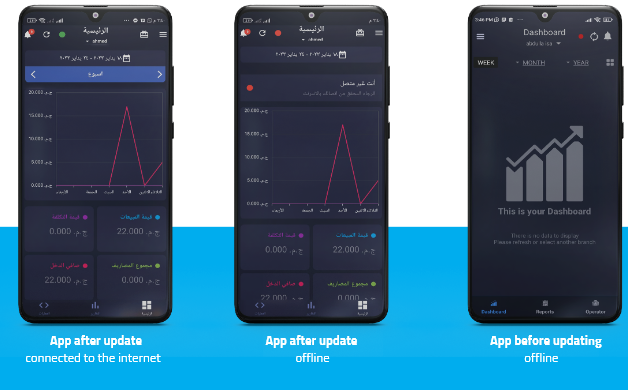
للحصول على المساعدة والدعم الفني
التطبيق قبل تحديث التطبيق بعد تحديث التطبيق بعد التحديث دون اتصال بالإنترنت
في الإصدار السابق من التطبيق لا يمكن عرض التقارير إلا بعد الاتصال بالإنترنت، أما في التحديث الجديد للتطبيق عند الاتصال بالإنترنت يتم جلب جميع التقارير ذات الصلة في نظام POPs الخاص بالمطاعم وعرضها في تطبيق POPs للإدارة، وعند انقطاع الإنترنت يتم عرض آخر التقارير التي تم جلبها أثناء الاتصال بالإنترنت وحفظها في التطبيق وعند إعادة الاتصال بالإنترنت مرة أخرى سيتم تحميل التقارير الجديدة
For help and technical support
App before updating App after update App after update offline offline connected to the internet
In the previous version of the application, it is not possible to view reports except after connecting to the Internet, while in the new update of the
application, when connected to the Internet, all related reports are fetched in the POPs system for restaurants and displayed in the POPs
application for management, and when the Internet is interrupted, the latest reports that were brought while connected to the Internet are viewed and kept In the application and when reconnecting to the Internet again, the new reports will be uploaded
لوحة المبيعات
sales panel
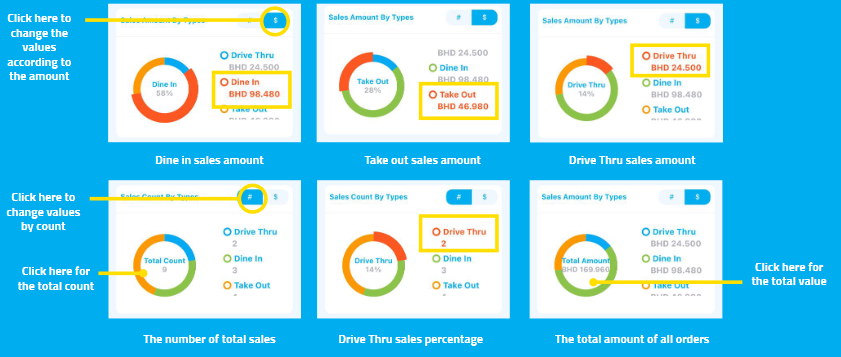
للمساعدة والدعم الفني من خلال لوحة المبيعات الرسم البياني التالي يمكن التعرف على المبيعات حسب الكمية أو حسب الدخل (إجمالي المبالغ) لجميع أنواع الطلبات،
حيث تنقسم أنواع الطلبات إلى طلبات داخلية، وطلبات خارجية، وطلبات سيارات .
عند الضغط على أحد أنواع الطلبات يمكنك معرفة نسبة المبيعات لكل نوع طلب على حدة، بينما عند الضغط على الرسم البياني يمكنك معرفة القيمة الإجمالية للمبيعات أو عدد الطلب
For help and technical support sales panel Through the following chart, sales can be identified according to quantity or according to income (total amounts) for all types of orders,
as the types of order are divided into internal orders, external orders, and car orders
When you click on one of the types of orders, you can know the percentage of sales for each type of order separately, while when you click on the graph, you can know the total value of sales or the number of order
لوحة المبيعات للموظفين
Sales dashboard by employees
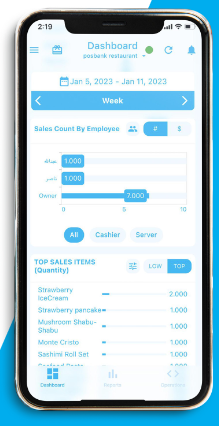
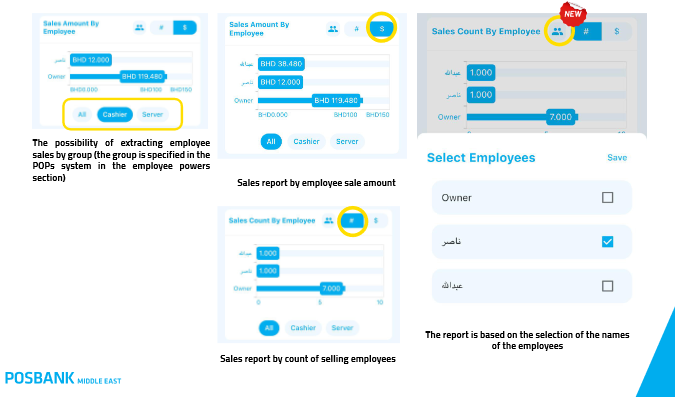
ومن خلال الرسم البياني يمكن التعرف على قيمة المبيعات لكل الموظفين
Through the chart, the value of sales can be identified according to employees
قسم التقارير
Reports section

ملخص المبيعات
تقارير التسليم
تفاصيل التسليم
الأكثر مبيعًا
تفاصيل ضريبة المبيعات
إجمالي ضرائب المبيعات
تفاصيل المبيعات
تقرير المبيعات الملغاة
خروج الصراف
جائزة
مبيعات البطاقة
المبيعات عن طريق الكاشير
المبيعات عن طريق النادل
النقود الداخله و الخارجه
تقرير التخفيضات
الربح أو الخسارة
المبيعات يوميا
تقارير الشراء
إجمالي ضرائب الشراء
تفاصيل ضريبة الشراء
تقارير المتجر
تقرير حالة المخزون
تقارير مزود الخدمة
تفاصيل رصيد موزع الخدمة (طلبات – جاهز – أهلاً)
إجمالي رصيد مزود الخدمة
إجمالي مبيعات مقدم الخدمة
تقارير أخرى
تقرير بنك الموظفين (المبالغ النقدية التي استلمها الموظف)
تقرير المصاريف ( المصاريف التشغيلية .. ماء / كهرباء / نفط …. الخ )
تمت إزالة الطلبات غير المدفوعة
sales reports
Sales summary
Delivery reports
Delivery details
Best seller
Sales tax details
Total sales taxes
Sales details
Canceled sales report
Teller Exit
Reward
Card sales
Sales by cashier
Sales by waiter
The inside and outside cache
Cuts report
profit or loss
Sales per day
Purchase reports
Total purchase taxes
Purchase tax details
Store reports
Stock status report
Service provider reports
Details of the balance of the service distributor (talabat – Jahez – Ahlan)
Total service provider balance
The total sales of the service provider
Other reports
Staff bank report (cash amounts received by the employee)
Expenses report (operational expenses .. water / electricity / oil …. etc.)
Unpaid orders removed
العمليات
Operations
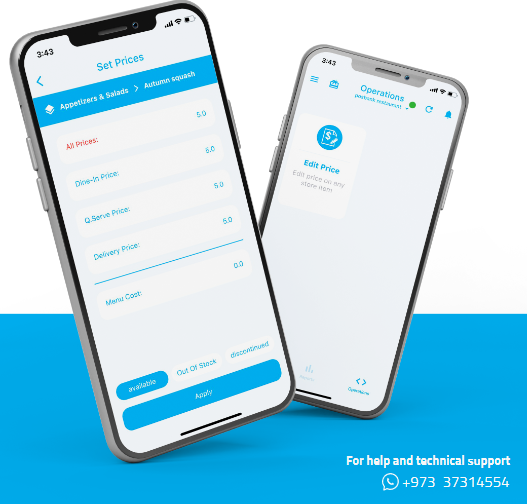
تعديل السعر
يمكن تعديل الأسعار على جميع الطلبات، بالإضافة إلى سعر خدمة التوصيل والتكلفة من أي مكان
والوقت الذي تريده ويمكن أيضا تحديد حالة الطبق (متوفر – غير متوفر – متوقف)
Edit Price
Prices can be adjusted on all orders, in addition to the price of the delivery service and the cost, from any place and time you want, and the condition of the dish can also be determined (available – not available – discontinued)
ترخيص برنامج POPS MANAGEMENT
-
لوحه المبيعات
-
لوحه المبيعات للموظفين
-
التقارير
-
العمليات
-
خاصيه حفظ البيانات بشكل مستمر
